Businesses reported a 58% drop in security incidents with Windows 11 Pro devices.
Dive into a comprehensive comparison of Windows 11 editions to find the perfect fit for your needs. Uncover the unique features and functionalities that distinguish each edition, empowering you to make an informed decision tailored to your computing requirements.
Embark on a journey to discover the advanced features of Windows 11 Pro. From enhanced security measures to productivity-boosting tools, this exploration will guide you through the capabilities that set Windows 11 Pro apart, elevating your computing experience to new heights.
Put security at the core of your business with layers of built-in protection enabled by default. Discover why organisations reported a 58% drop in security incidents with Windows 11 computers.
Shield credentials and other sensitive data with layers of hardware-backed protection, including TPM 2.0.
Increase malware resistance with Virtualisation Based Security (VBS) and Hypervisor Code Integrity (HCVI) already enabled.
Safeguard apps and data anywhere with features like App Control for Business and Bitlocker.
Blaze through your to-do list with Copilot in Windows, your new AI assistant for work with commercial data protection. Windows 11 Pro helps you get organised in a snap with performance to complete demanding workloads 42% faster on average.
Optimise available desktop space with snap layouts that work with a click or touch.
Organise projects in separate desktops to improve efficiency, and switch between them from your taskbar.
Enjoy effortless navigation and a more intuitive experience with a personalised File Explorer, Start menu app folders and a centred Taskbar.
Upgrade productivity today and leverage cloud-ready features tomorrow for your next step innovation, including a reported 25% faster deployment time
Windows 11 supports the broadest app, peripheral and device ecosystem. With 99.7% app compatibility, you can upgrade productivity while using your existing apps and accessories.
Use zero-touch provisioning with Windows Autopilot and Microsoft Entra ID and Microsoft Intunefor a reported 25% faster deployment time. Plus automate updates with Windows Update for Business.
Dive into work anywhere while layers of built-in security protect against threats – including a reported 2.8x fewer instances of identity theft.
Sign in easily and securely with your face, fingerprint or PIN using Windows Hello passwordless authentication.
Safeguard credentials with enhanced phishing protection in Microsoft Defender SmartScreen, plus presence sensing to lock your PC when you leave, and sign in when you approach using Windows Hello.

Enable exceptional work anywhere with layers of built-in security and AI-powered business tools for multitasking.
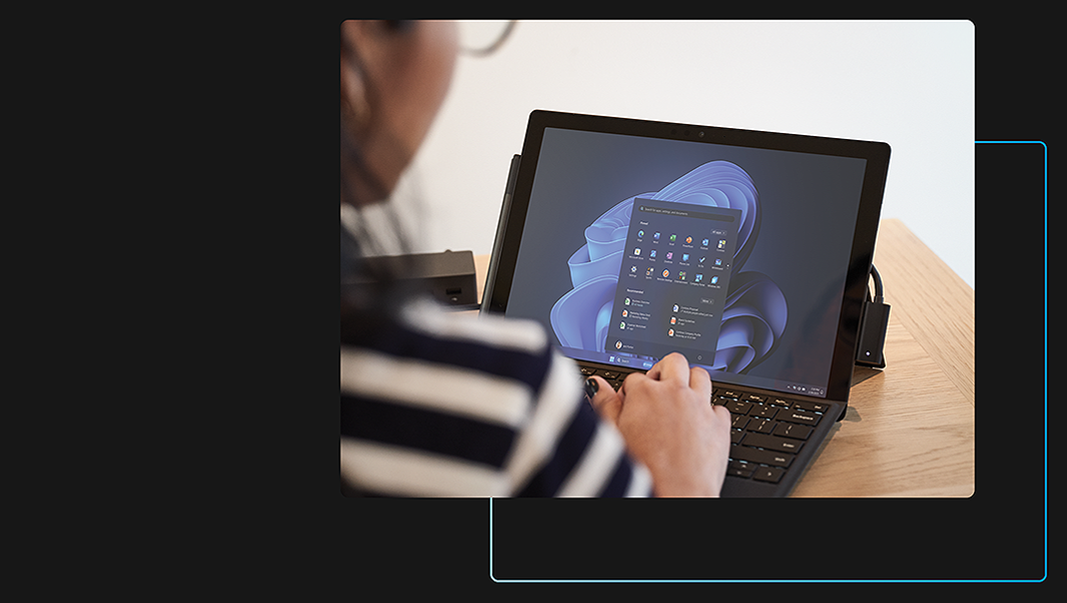
Equipped for the most demanding workloads with features like faster file sharing and advanced processing.

For organisations with advanced security and management needs.

By clicking the button, you are agreeing with our Term & Conditions
